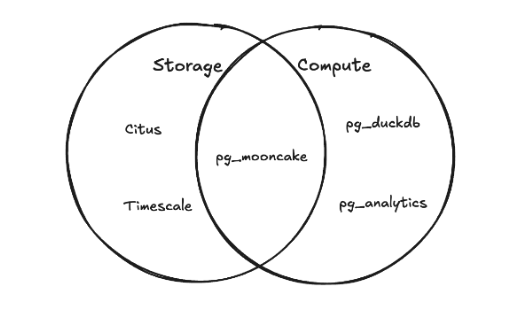pg_mooncake

Iceberg/Delta Columnstore Table in Postgres
Databases
Overview
pg_mooncake is a Postgres extension that adds columnar storage and vectorized execution (DuckDB) for fast analytics within Postgres. Postgres + pg_mooncake ranks among the top 10 fastest in ClickBench.
Columnstore tables are stored as Iceberg or Delta Lake tables in local file system or cloud storage.
The extension is maintained by Mooncake Labs and is available on Neon Postgres.
Installation
Option 1: Docker
Get started quickly with our Docker image:
docker pull mooncakelabs/pg_mooncake
# server
docker run --name mooncake-demo -e POSTGRES_HOST_AUTH_METHOD=trust -d mooncakelabs/pg_mooncake
# client
docker run -it --rm --link mooncake-demo:postgres mooncakelabs/pg_mooncake psql -h postgres -U postgres
Option 2: From Source
Get source code from releases or clone:
git clone --recurse-submodules https://github.com/Mooncake-Labs/pg_mooncake.git
Build for Postgres versions 14–17:
make release -j$(nproc)
make install
Option 3: On Neon Postgres
- Create a Neon project
- Enable beta extensions:
SET neon.allow_unstable_extensions='true';
Quick Start
- Enable the extension
CREATE EXTENSION pg_mooncake;
- Create a columnstore table:
CREATE TABLE user_activity(
user_id BIGINT,
activity_type TEXT,
activity_timestamp TIMESTAMP,
duration INT
) USING columnstore;
- Insert data:
INSERT INTO user_activity VALUES
(1, 'login', '2024-01-01 08:00:00', 120),
(2, 'page_view', '2024-01-01 08:05:00', 30),
(3, 'logout', '2024-01-01 08:30:00', 60),
(4, 'error', '2024-01-01 08:13:00', 60);
SELECT * from user_activity;
Columnstore tables behave just like regular Postgres heap tables, supporting transactions, updates, deletes, joins, and more.
Cloud Storage
Columnstore tables are stored in the local file system by default. You can configure mooncake.default_bucket to store data in S3 or R2 buckets instead.
Note: On Neon, only cloud storage is supported. Neon users must bring their own S3 or R2 buckets or get a free S3 bucket by signing up at s3.pgmooncake.com. For cloud storage configuration instructions, see Cloud Storage. We are working to improve this experience.
Load Data
pg_mooncake supports loading data from:
- Postgres heap tables
- Parquet, CSV, JSON files
- Iceberg, Delta Lake tables
- Hugging Face datasets
Columnstore Tables as Iceberg or Delta Lake Tables
Find your columnstore table location:
SELECT * FROM mooncake.columnstore_tables;
The directory contains a Delta Lake (and soon Iceberg) table that can be queried directly using Pandas, DuckDB, Polars, or Spark.
Roadmap
- Transactional INSERT, SELECT, UPDATE, DELETE, and COPY
- JOIN with regular Postgres heap tables
- Load Parquet, CSV, and JSON files into columnstore tables
- Read existing Iceberg and Delta Lake tables
- File statistics and skipping
- Write Delta Lake tables
- Write Iceberg tables
- Batched small writes and compaction
- Secondary indexes and constraints
- Partitioned tables ^
^ File statistics and skipping should cover most use cases of partitioned tables in Postgres, including time series.