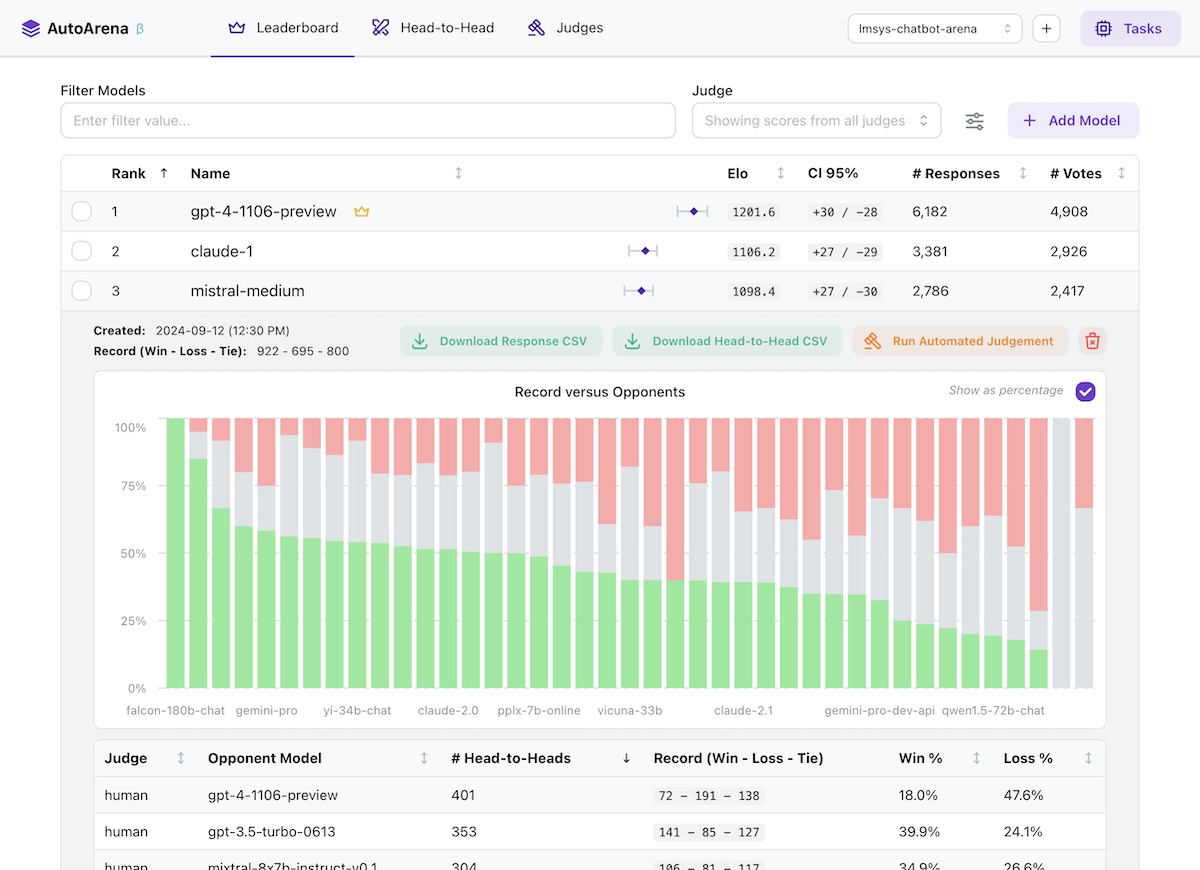AutoArena

Rank LLMs, RAG systems, and prompts using automated judge evaluation
Productivity
AutoArena
Create leaderboards ranking LLM outputs against one another using automated judge evaluation
- 🏆 Rank outputs from different LLMs, RAG setups, and prompts to find the best configuration of your system
- ⚔️ Perform automated head-to-head evaluation using judges from OpenAI, Anthropic, Cohere, and more
- 🤖 Define and run your own custom judges, connecting to internal services or implementing bespoke logic
- 💻 Run application locally, getting full control over your environment and data
🤔 Why Head-to-Head Evaluation?
- LLMs are better at judging responses head-to-head than they are in isolation (arXiv:2408.08688) — leaderboard rankings computed using Elo scores from many automated side-by-side comparisons should be more trustworthy than leaderboards using metrics computed on each model's responses independently!
- The LMSYS Chatbot Arena has replaced benchmarks for many people as the trusted true leaderboard for foundation model performance (arXiv:2403.04132). Why not apply this approach to your own foundation model selection, RAG system setup, or prompt engineering efforts?
- Using a "jury" of multiple smaller models from different model families like
gpt-4o-mini,command-r, andclaude-3-haikugenerally yields better accuracy than a single frontier judge likegpt-4o— while being faster and much cheaper to run. AutoArena is built around this technique, called PoLL: Panel of LLM evaluators (arXiv:2404.18796). - Automated side-by-side comparison of model outputs is one of the most prevalent evaluation practices (arXiv:2402.10524) — AutoArena makes this process easier than ever to get up and running.
🔥 Getting Started
Install from PyPI:
pip install autoarena
Run as a module and visit localhost:8899 in your browser:
python -m autoarena
With the application running, getting started is simple:
- Create a project via the UI.
- Add responses from a model by selecting a CSV file with
promptandresponsecolumns. - Configure an automated judge via the UI. Note that most judges require credentials, e.g.
X_API_KEYin the environment where you're running AutoArena. - Add responses from a second model to kick off an automated judging task using the judges you configured in the
previous step to decide which of the models you've uploaded provided a better
responseto a givenprompt.
That's it! After these steps you're fully set up for automated evaluation on AutoArena.
📄 Formatting Your Data
AutoArena requires two pieces of information to test a model: the input prompt and corresponding model response.
prompt: the inputs to your model. When uploading responses, any other models that have been run on the same prompts are matched and evaluated using the automated judges you have configured.response: the output from your model. Judges decide which of two models produced a better response, given the same prompt.
📂 Data Storage
Data is stored in ./data/<project>.sqlite files in the directory where you invoked AutoArena. See
data/README.md for more details on data storage in AutoArena.
🦾 Development
AutoArena uses uv to manage dependencies. To set up this repository for development, run:
uv venv && source .venv/bin/activate
uv pip install --all-extras -r pyproject.toml
uv tool run pre-commit install
uv run python3 -m autoarena serve --dev
To run AutoArena for development, you will need to run both the backend and frontend service:
- Backend:
uv run python3 -m autoarena serve --dev(the--dev/-dflag enables automatic service reloading when source files change) - Frontend: see
ui/README.md
To build a release tarball in the ./dist directory:
./scripts/build.sh